Here are steps to spin up a version of your Simplo site on another server, including your personal computer or laptop. These instructions are not specific for Simplo sites and should work for most any existing Backdrop CMS site.
NOTE: These instructions assume that you have a working local development environment with MySQL, PHP, and Apache already running and know how to import the database directly to MySQL.
- Go to backup and migrate module settings - admin/config/system/backup_migrate and create a backdrop of your Entire Site and download to local machine (code, files and DB)
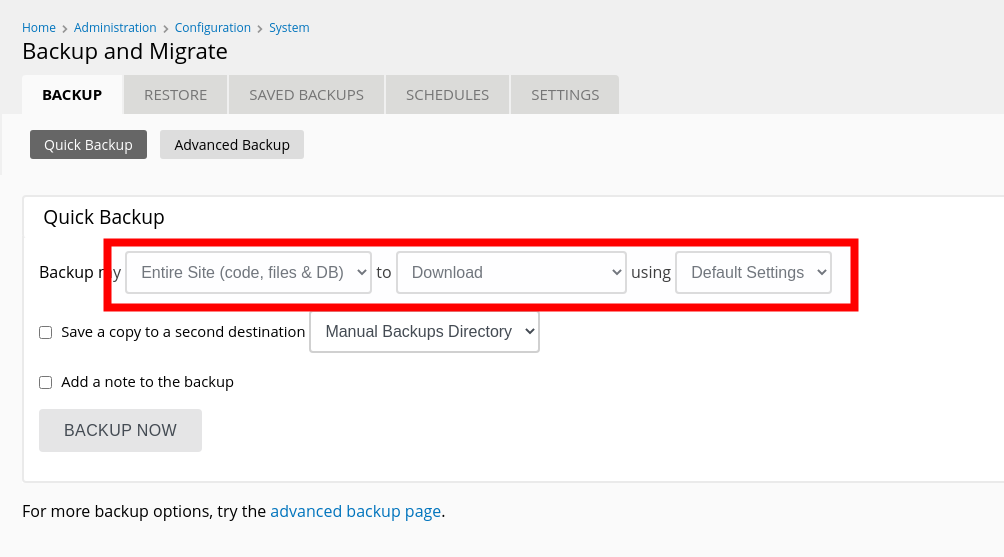
- Unzip files and move to where you want the site locally. You can keep the files structure as it is or rename docroot as your site and just move that, but be sure to keep copy of database handy.
- Upload the database to whichever tool you are using to manage your database locally
- Your files should already be in the correct place.
- Export your config from your simplo.site and put in the following directory docroot/files/config/active/
- Create the following directory docroot/files/config/staging/ (this is probably not required)
- Change the name of simplo.settings.php to settings.php
- This new settings.php file will reside in the root directory of your site.
- This new settings.php file will reside in the root directory of your site.
- Edit settings.php
- Edit password to look something like this, using whichever user, password, and database you created - "$database =
'mysql://backdrop:backdrop@localhost/backdrop';"
- Edit the path to your config files to look like this:
$config_directories['active'] = 'files/config/active';
$config_directories['staging'] = 'files/config/staging';
- Edit password to look something like this, using whichever user, password, and database you created - "$database =
- Visit the path to the home page for your site and it should be working.
NOTE: Do not try to import config using the Backdrop CMS interface for config import. Config import in Backdrop is intended for moving config between two copies of an existing site that already have the same database. It is not intended for spinning up a new site with existing config.
